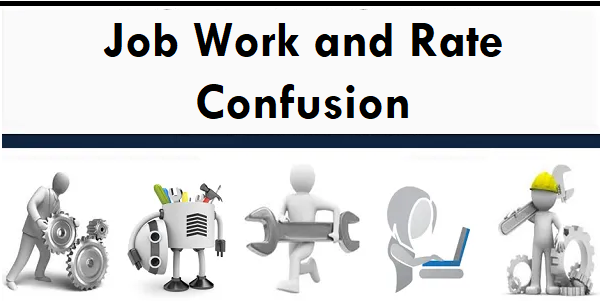Government had introduced rule 67A in the wide notification no 38/2020 dated 05/05/2020. Rule 67A is about Manner of furnishing of return by short messaging service (SMS) facility.
Text of the rule is as follows:
“Notwithstanding anything contained in this Chapter, for a registered person who is required to furnish a Nil return under section 39 in FORM GSTR-3B for a tax period, any reference to electronic furnishing shall include furnishing of the said return through a short messaging service using the registered mobile number and the said return shall be verified by a registered mobile number based One Time Password facility.”
Explanation. -For the purpose of this rule, a Nil return shall mean a return under section 39 for a tax period that has nil or no entry in all the Tables in FORM GSTR-3B.“.
To give effect to this rule notification no No. 44/2020 – Central Tax issued dated 08/06/2020. Accordingly for this purpose the functionality of filing Nil FORM GSTR 3B through SMS has been made available on the GSTN portal with immediate effect. The status of the returns so filed can be tracked on the GST portal by logging in to GSTIN account and navigating to Services > Returns > Track return status.
🔶The procedure to file Nil GSTR-3b by SMS is as follows:
- Type message in your mobile phone : NIL <space>3b<Space>Your GSTN<Space>Tax Period in mmyyyy format.
E.g if you wish to file NIL GSTR3B for the month of July 2025, your message will look like this
NIL 3B 27AAAAA1010F1ZR 072020 - Send the above message to 14409 from your registered mobile only.
- Once you sent above message you will get 6 digit verification code
- Type second message in your mobile phone : CNF<Space>3B<Space>Verification code and send this verification code to 14409.
E.g. You received verification code “XXXXXX” then type CNF 3B XXXXXX - Upon successful completion of the above steps you will get SMS with ARN number for the tax period.
- You can track status of the return filed on the GSTN portal
🔷To file NIL Form GSTR-3B through SMS, the taxpayer must fulfill following conditions:
-
- Taxpayers must be registered as Normal taxpayer/ Casual taxpayer/ SEZ Unit / SEZ Developer.
- Taxpayers have valid GSTIN.
- Phone number of Authorized signatory is registered on the GST Portal.
- There is no pending tax liability for previous tax periods, interest or late fee.
- All GSTR-3B returns for previous tax periods are filed.
- No data should be in saved stage for Form GSTR-3B on the GST Portal, related to that respective month.
- NIL Form GSTR-3B can be filed anytime on or after the 1st of the subsequent month for which the return is to be filed.
🔶NIL Form GSTR-3B for a tax period must be filed if the taxpayer:
-
- Has NOT made any Outward Supply
- Do NOT have any reverse charge liability
- Do NOT intend to take any Input tax credit; and
- Do NOT have any liability for that particular or previous Tax Periods.
🔷All the authorized representatives, for a particular GSTIN can file NIL Form GSTR-3B through SMS.
-
- If more than one authorized representative/ signatory have the same mobile number registered on the GST Portal, such SMS requests will not be accepted for filing NIL Form GSTR-3B.
- An SMS and e-mail will be sent on the e-mail and mobile number of the primary authorized signatory.
- In case, filer of NIL Form GSTR-3B is an authorized signatory, SMS will be sent to his/her mobile number also.
Taxpayer can file NIL Form GSTR-3B, through SMS for all GSTINs, for whom they are an Authorized Signatory, using same mobile number.