Don't ignore e-campaign emails received from income tax department !
Received e-campaign email from income tax department? Don’t ignore or overlooked, this may be your last chance to avoid tax demands, even if the details in the email not related to you.
Nowadays income tax department sending emails with respect to High Value Transactions, Significant transactions, non-filing of return.
What is high value transactions?
Certain transactions of the taxpayer reported in their ITR which have been found to be inconsistent with the information received from the third party for a specified Assessment Year are displayed to the taxpayer for feedback.
What is 'Significant Transactions' under e-Campaign?
Transactions reported to the Income Tax department during a financial year that are considered not in line with the profile of the taxpayer based on pre-defined rules are displayed to the taxpayer for feedback
What is 'Non-Filing of Return' under e-Campaign?
Transactions of the taxpayer who have not filed return of income for a specific assessment year and have potential tax liability or who are under obligation to file return of income, are displayed for feedback
Received e-campaign email? What steps should you take?
1. Login to the e-filing portal (https://incometaxindiaefiling.gov.in) and click on the 'Compliance Portal' link available in 'My Account' to navigate to Compliance portal (https://compliance.insight.gov.in)
2. Click on the 'e-Campaign - High Value Transactions' or ‘e-campaign-significant transactions’ or ‘e-Campaign Non-Filing of Return’ as the case may be, tab to view information details. Please submit online response by selecting among the following options on Compliance Portal:
•Information is correct: This option should be selected if the information belongs to the Taxpayer and all the attributes of the Information are correct.
•Information is not fully correct: This option should be selected if the information belongs to the Taxpayer but all the attributes of the Information are not correct. Upon selecting this option, relevant information fields will be displayed to the taxpayer and taxpayer will be able to update correct information details. e.g.- Account number, Information value, etc.
•Information related to other Person/ Year: This option should be selected if the Taxpayer is aware of the Information, but it belongs to other person or year e.g. such instances may arise due to joint ownership of property or joint holding of accounts or other assets. The taxpayer will be able to provide correct and complete information of other person(s) to whom the Information pertains (i.e. PAN, relationship, FY etc).
•Information is duplicate/ included in other displayed information: This option should be selected if the information displayed is already included in any other information or it may be a duplicate information. Taxpayer needs to select the duplicate Information and click on submit button.
•Information is denied: This option should be selected if the Taxpayer completely denies the information displayed.
3. In case if you found you have missed to report such transactions in original return, there is a need to file revised return, please upload the revised return with all transactions on e-filing portal after paying due taxes, if any.
What happens if you do not file return or submit response?
If you do not revise return by due date or submit response on information, proceedings under the Income Tax Act, 1961, may be initiated to determine your income and tax liability.




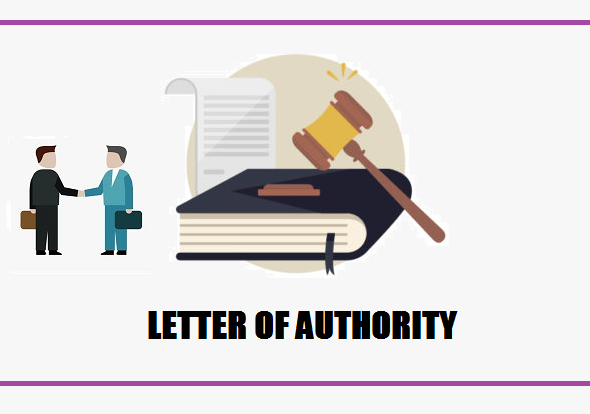
Comments